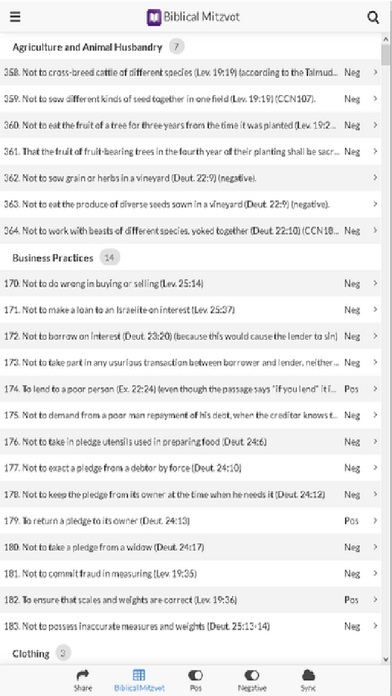Mitzvah Keeper Pro 1.0
Continue to app
Free Version
Publisher Description
The Pro edition is composed of four modules: Track Mitzvah, Biblical Mitzvot. Manage Mitzvot, and Jewish Calendar. The Track Mitzvah allows the user to track their Mitzvahs which they perform each day. It allows an easy entry and allows the user to add thier own Mitzvah's if the supplied database of mitzvot does not contain a Mitzvah thay you perform. Advanced reporting and graphing is included as well as seeing your mitzvahs on a map based on the geolocation of your tracked mitzvot. Biblical Mitzvot provides a database of all 613 Mitvozt that were ascribed to the Jewish people in the Torah. This module is a database of all mitzvot and it is categorized if they are a positive or negative commandments as well as identified as affirmative or negative as enumerated in the Concise Book of Mitzvoth by Chofetz Chaim. There are toggles to allow showing only Positive or Negative commandments. This is a reference only database. Manage Mitzvot module allows the user to lookup and study each modern day mitzvah in the database. Additionally, any personal mitzvahs which have been added to the system can be remove through this module. This allows mitzvah management by the user. Jewish Calendar provides the current calendar date in the Jewish Calendar, a scrolling list of Jewish Holidays and the ability to search the entire calendar database for any Day of Week, Event or Holiday. This is a reference only database.
Requires iOS 7.0 or later. Compatible with iPhone, iPad, and iPod touch.
About Mitzvah Keeper Pro
Mitzvah Keeper Pro is a free app for iOS published in the Food & Drink list of apps, part of Home & Hobby.
The company that develops Mitzvah Keeper Pro is InfoByte Software, LLC. The latest version released by its developer is 1.0.
To install Mitzvah Keeper Pro on your iOS device, just click the green Continue To App button above to start the installation process. The app is listed on our website since 2016-11-28 and was downloaded 5 times. We have already checked if the download link is safe, however for your own protection we recommend that you scan the downloaded app with your antivirus. Your antivirus may detect the Mitzvah Keeper Pro as malware if the download link is broken.
How to install Mitzvah Keeper Pro on your iOS device:
- Click on the Continue To App button on our website. This will redirect you to the App Store.
- Once the Mitzvah Keeper Pro is shown in the iTunes listing of your iOS device, you can start its download and installation. Tap on the GET button to the right of the app to start downloading it.
- If you are not logged-in the iOS appstore app, you'll be prompted for your your Apple ID and/or password.
- After Mitzvah Keeper Pro is downloaded, you'll see an INSTALL button to the right. Tap on it to start the actual installation of the iOS app.
- Once installation is finished you can tap on the OPEN button to start it. Its icon will also be added to your device home screen.